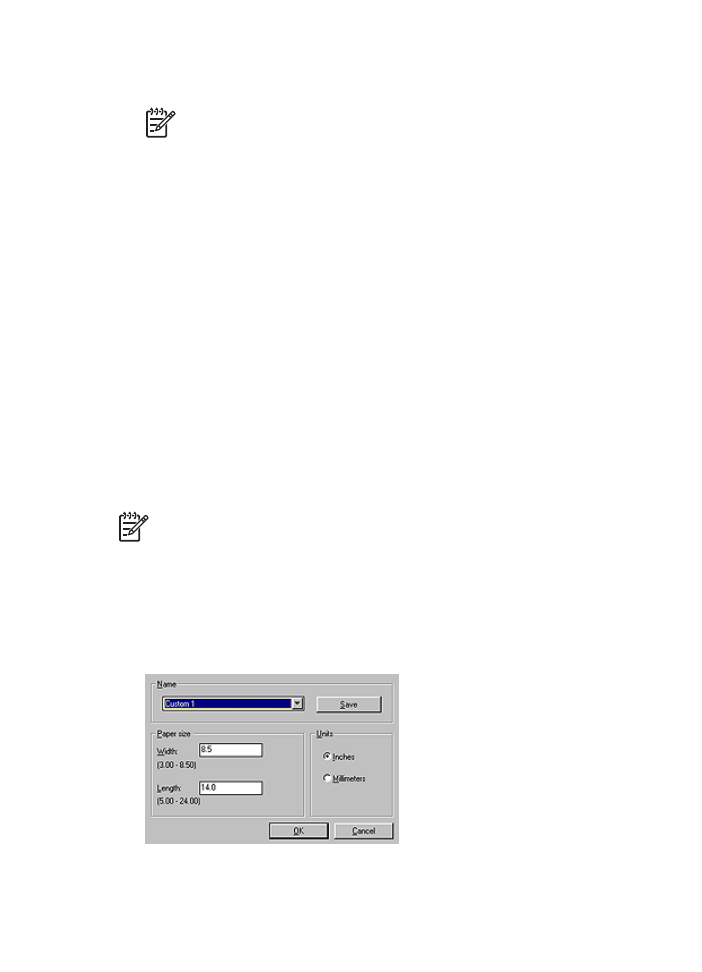
Set a custom paper size
Use the Custom paper size dialog box to print on a special paper size.
Note
This feature is not available for all paper types.
Follow these steps to define a custom paper size:
1.
Open the
Printer Properties
dialog box.
2.
Click the
Paper/Quality
tab.
3.
Click the
Custom
button.
The Custom paper size dialog box is displayed.
4.
In the
Name
drop-down list, click a custom paper size name.
User's guide
95
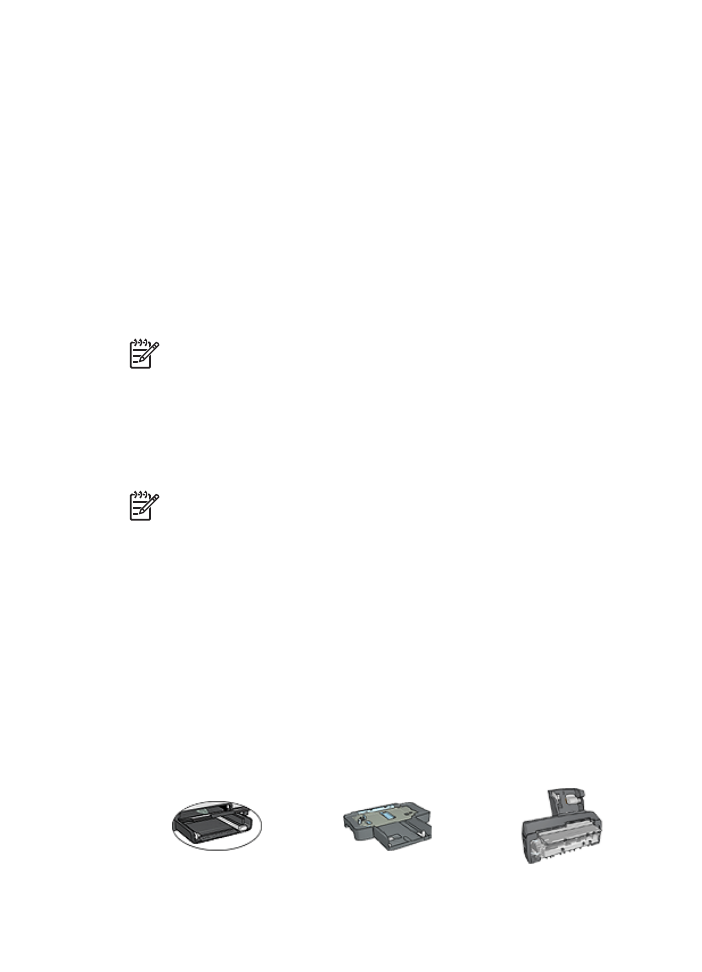
5.
Type the paper dimensions in the
Width
and
Length
boxes.
The minimum and maximum dimensions appear beneath each of the boxes.
6.
Click the unit of measurement:
Inches
or
Millimeters
.
7.
Click
Save
to save the custom paper size.
8.
Click
OK
to exit the Custom paper size dialog box.