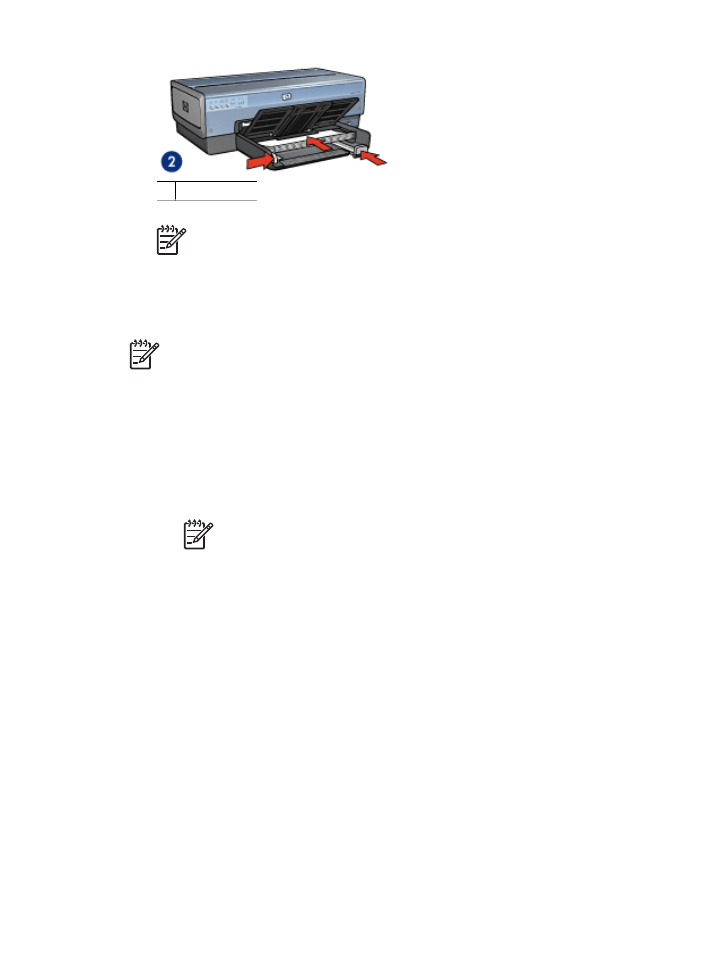
HP Real Life technologies
HP Real Life technologies make it easy for you to get better photos. Automatic red-eye
removal and adaptive lighting to enhance detail in shadows are just a few of the
technologies included.
Chapter 5
62
HP Deskjet 6980 series

Open HP Real Life technologies
Follow these steps to open the HP Real Life technologies dialog box:
1.
Open the
Printer Properties
dialog box.
2.
Click the
Paper/Quality
tab, and then click the
Real Life digital photography
button.
Use HP Real Life technologies
Use the HP Real Life technologies dialog box to set these options:
1.
Automatic red-eye removal
: Click
On
to automatically remove or reduce red-eye
in the photo.
2.
Photo brightening
: Automatically enhance colors and contrast for washed-out
photos. Click
Automatic
to allow the printer software to intelligently brighten the
photo, focusing only on areas that need adjustment.
3.
Adaptive lighting
: Adjust the exposure in dark areas of photos to bring out detail.
Click
Automatic
to allow the printer software to balance lightness and darkness
automatically.
4.
SmartFocus
: Enhance the image quality and clarity of low resolution images such
as those downloaded from the Internet. Click
On
to allow the printer software to
sharpen details in the image automatically.
5.
Sharpness
: Adjust the image sharpness to your preference. Click
Automatic
to
allow the printer software to set the level of sharpening for the image automatically.
6.
Smoothing
: Soften an image. Click
Automatic
to allow the printer software to set
the level of smoothing for the image automatically.